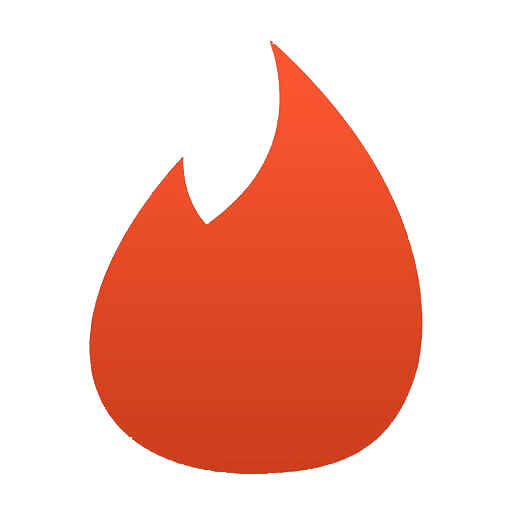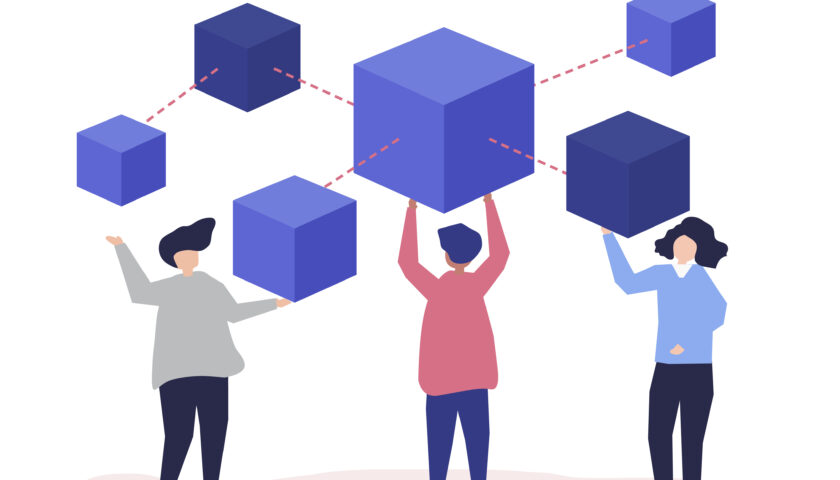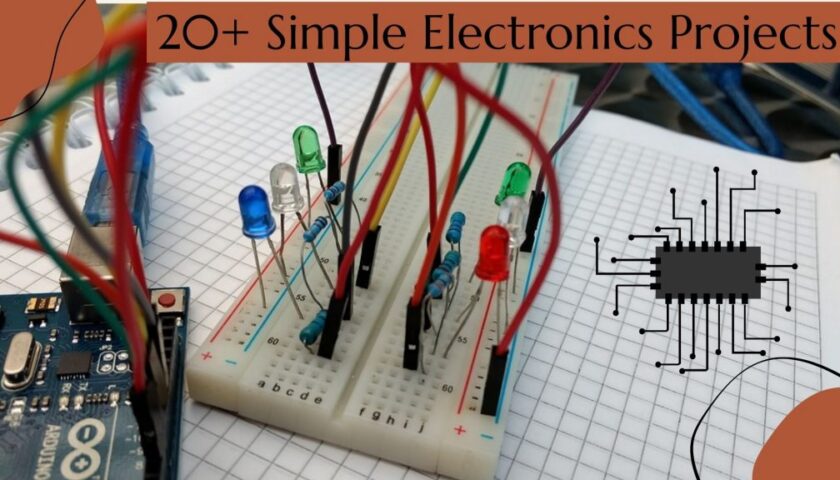WireGuard VPN Installation by Wizard
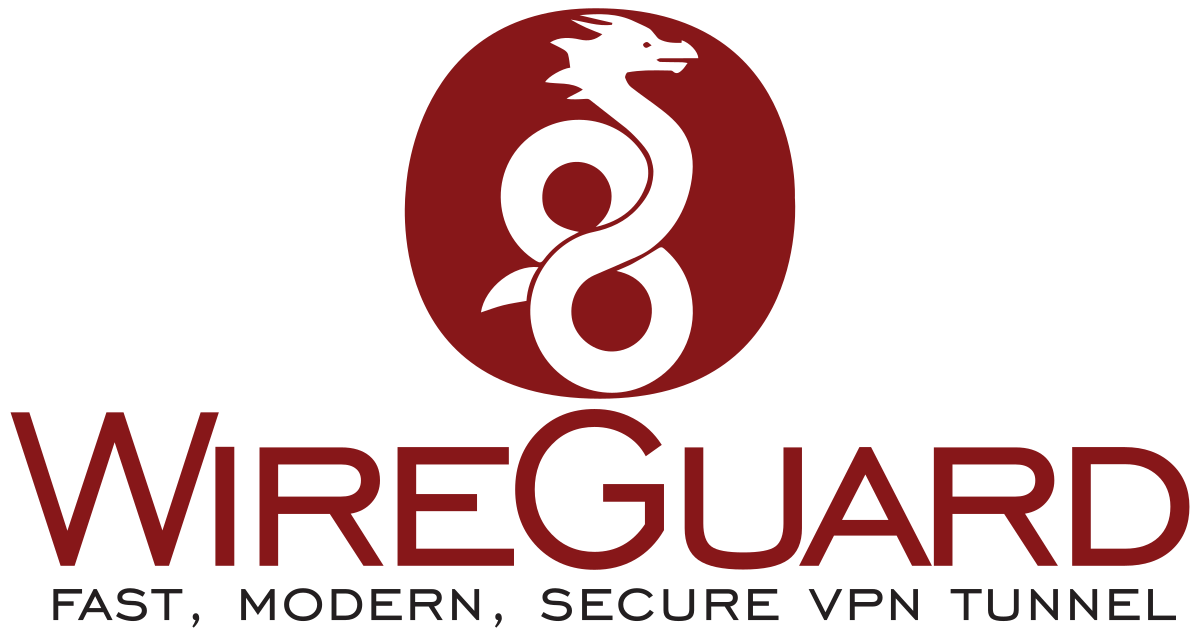
WireGuard is a fast, modern, secure VPN tunnel. You can set up your server in several clicks with a help of specific wizards. See the instructions below.
How to get Started?
Download the installation script https://github.com/Nyr/wireguard-install. Launch the script. Then follow the interactive instructions of the wizard.
Welcome to this WireGuard road warrior installer!
Which IPv4 address should be used?
1) 50.50.50.50
2) 172.19.0.1
3) 172.20.0.1
4) 172.30.0.1
5) 172.17.0.1
6) 172.22.0.1
IPv4 address [1]:
What port should WireGuard listen to?
Port [51820]:
Enter a name for the first client:
Name [client]: client
Select a DNS server for the client:
1) Current system resolvers
2) Google
3) 1.1.1.1
4) OpenDNS
5) Quad9
6) AdGuard
DNS server [1]:
WireGuard installation is ready to begin.
Press any key to continue...
Finished!
The client configuration is available in: /root/client.conf
New clients can be added by running this script again.
How to Setup Client on Mac OS?
Install the WireGuard client for your OS. In my case, it’s Mac OS. The installation is here.
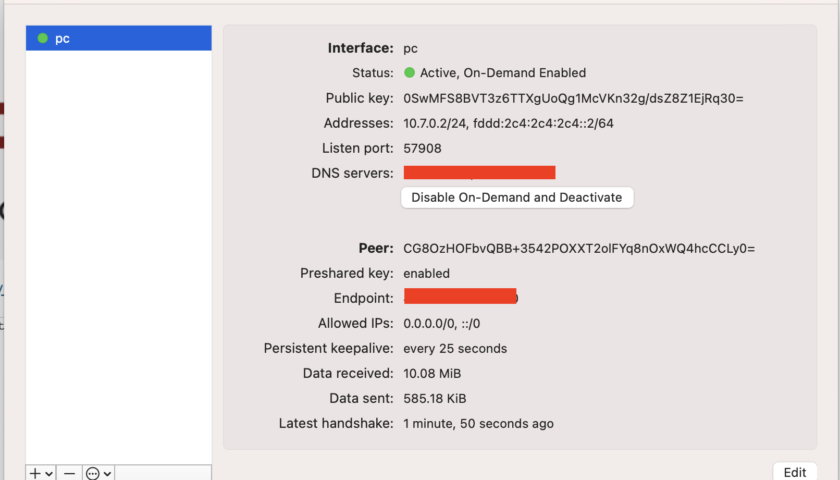
Additional Restriction with Torrents
Please, remember if you download by torrent some materials covered by copyright some consequences may happen. If this is a movie or music restricted by law then you must expect some claims from your hosting provider if the operation is not under the law.